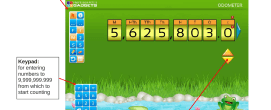
2pp. Features and functions of the Odometer Gadget: Count in 1s, 2s & 5s in any place up to millions and down to thousandths. Click the up or down arrow to show how the numbers in each of the places change.
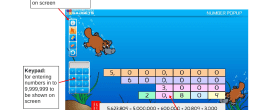
2pp. Features and functions of the Number Popup Gadget: Expand numbers with place value visually displayed

5pp. Features and functions of the Number Slide Gadget: Multiply and divide numbers by powers of ten, with and without decimals.
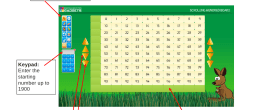
6pp. Features and funcitons of the Scrolling Hundred Board Gadget: A hundred board that scrolls from 0 to 2000. Scrolling arrows and options allow for counting, highlighting multiples and special numbers.
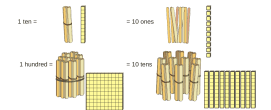
4pp. Features and funcitons of the Number Expander Gadget: Expand numbers with place value visually displayed
