Click an image or gadget title to access the software. You must have a current subscription to Gadgets for access.
K – Grade 2 Apps: |
|
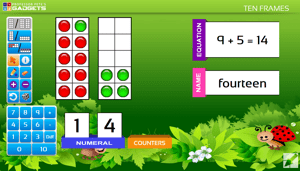 |
Ten FramesExplore the numbers to 10, then to 20, using a set of interactive tools based on single and double ten frames. Introduce addition, subtraction and difference between two numbers, in preparation for memorization of number facts in later years. |
 |
Easy Place ValueShow numbers up to 99 using pictures of a selection of base ten materials, including bundling sticks, unifix cubes, and marbles. Each material animates to show the transition from 10 ones to 1 ten, and vice versa. |
Grade 2-4 Apps: |
|
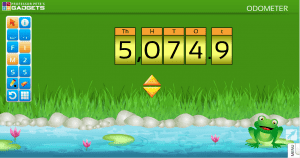 |
OdometerSet places from 3-digit numbers to millions or thousandths; skip count forwards and backwards by 1, 2 or 5 in any place. |
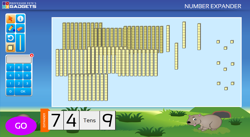 |
Number ExpanderShows numbers to 999 using pictures of either base ten blocks or bundling sticks, plus a text-based expander. After opening parts of the expander, then click the GO button to watch pictures animate to show the equivalence of materials such as 2 tens and 20 ones. |
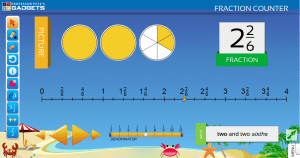 |
Fraction CounterCount along a number line with selected fractions. Use this app to explore basic fraction concepts, including conversions between mixed numbers and improper fractions. |
Grade 2-6 Apps: |
|
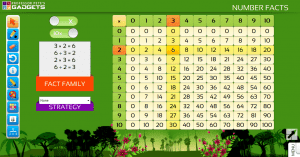 |
Number FactsSelect either addition or multiplication (up to 10x or 12x). Use the on-screen tools to hide, highlight or factorize numbers; use drop-down boxes to access fact families and thinking strategies. |
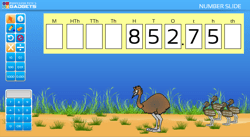 |
Number SlideMultiply and divide whole numbers or decimal fractions by 10, 100 or 1000. The app shows how the digits in a number remain the same, and move left or right into a new position. Decimal fractions can be switched off for students not yet ready for them. |
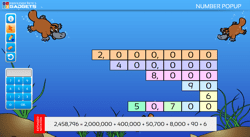 |
Number PopupClick individual digits in numbers up to millions to show how each digit represents a specific number of ones, tens, hundreds, thousands, and so on. The text bottom responds by showing an equation that matches the display of places that have been popped up. |
 |
Scrolling Hundred BoardExplore numbers from 0 to 2000, one hundred at a time. Use on-screen tools to hide or highlight single numbers, entire rows or columns, or special classes of numbers, such as multiples, prime numbers or square numbers. |
Grade 4-6 Apps: |
|
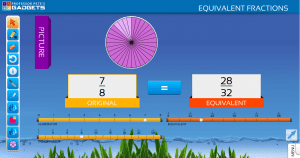 |
Equivalent FractionsEnter a common fraction on the left, then select a new denominator to see an equivalent fractions. Also allows for mixed improper fractions with a single whole. |
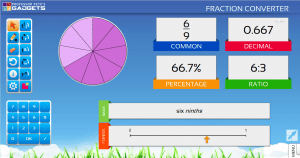 |
Fraction ConverterEnter a starting fraction as a common fraction, decimal, percentage or ratio. The other boxes will immediately show the equivalent fractions in those forms. Interactive tools allow boxes to be shown or hidden, fractions to be simplified, recurring decimals notated, and so on. |
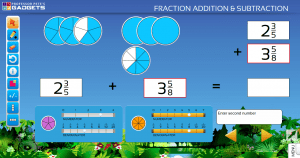 |
Fraction Addition & SubtractionEnter two fractions including wholes up to 4 and fractions with selected denominators. Click the forward arrow to walk through the steps to add two fractions, including finding a common denominator, regrouping extra wholes and simplifying the result. |
